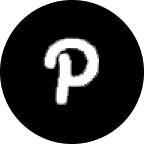Do not index
Do not index
The 10-20-30 Rule: Keeping Presentations Engaging

We've all sat through presentations that felt endless. That's where the 10-20-30 rule comes in. Developed by Guy Kawasaki, this simple guideline helps you create presentations that truly connect with your audience. It suggests a maximum of 10 slides, a 20-minute time limit, and a minimum 30-point font size.
Instead of overwhelming your audience, 10 slides force you to focus on your key points. This makes your message more impactful and easier to remember.
Why 20 minutes? Attention spans are short. By keeping your presentation brief, you can hold your audience's interest instead of watching them watch the clock. This also leaves time for questions and discussion.
The 30-point font isn't just about looks. It's about making sure everyone can read your slides, ensuring your message is accessible to everyone.
The 10-20-30 rule is about respecting your audience's time and intelligence. By following these guidelines, your presentations will be clear, concise, and engaging.
Why 10 Slides?
Have you ever felt your mind wander during a presentation? The 10-slide rule combats this by respecting your audience's time and attention.
Limiting yourself to 10 slides forces you to prioritize. Just like packing for a trip, you choose the essentials. Each slide becomes valuable, carrying a crucial part of your message.
This constraint encourages clarity and conciseness, preventing information overload. With fewer slides, each one holds more weight, and your audience can absorb the key points without feeling overwhelmed.
20 Minutes: Valuing Your Audience's Time
Creating impactful slides is important, but delivering your message within a reasonable timeframe is crucial. No one wants to be stuck in a presentation that drags on. The 20-minute guideline ensures your message remains impactful and engaging.
Our attention spans are constantly challenged in today's world. By keeping things within the 20-minute mark, you show respect for your audience's time and increase the chances of them absorbing your message.
This doesn't mean rushing! It's about being clear and purposeful. Every point you make should contribute to your overall message.
For presentations with more material, consider breaking them down into smaller, 20-minute segments.
Remember, a 10-20-30 rule presentation is about delivering value and respecting your audience's time.
30-Point Font: Clear and Accessible

Let's talk about 30-point fonts. This isn't about aesthetics; it's about making your presentation accessible. Trying to read tiny text from across the room is frustrating.
A minimum 30-point font makes your content easy to read for everyone, regardless of where they're sitting or if they have vision impairments.
Larger fonts also force you to be more selective with your words. You must choose impactful phrases and bullet points instead of cramming paragraphs onto a slide. This results in a cleaner, more visually appealing presentation.
Remember, your slides should support your message, not overshadow it. Clear text in a readable font ensures your audience focuses on your words and your story.
Adapting the Rule to Different Situations
The 10-20-30 rule is a great framework for any presentation, but its principles can be adapted to different contexts.
Imagine you're a marketing manager presenting a new campaign. Sticking to 10 slides keeps your team focused on the strategy, visuals, and outcomes. The 20 minutes allow for discussion and questions, and the clear 30-point font ensures everyone can follow the data.
For entrepreneurs pitching to investors, the 10-slide limit is crucial. Focus your slides on the problem, your solution, the market, and your team. Keep it concise and engaging.
Even in informal settings like team meetings, these principles apply. When sharing project updates, use slides to highlight achievements, challenges, and next steps.
The 10-20-30 rule is adaptable. By focusing on clarity, conciseness, and respect for your audience's time, you'll create impactful presentations.
Tips for Creating Memorable Presentations

The 10-20-30 rule provides a strong foundation. Here are additional tips to make your presentations even more captivating:
1. Visual Storytelling: Use images, infographics, and short videos to create a visual narrative and evoke emotion. Visuals are memorable.
2. Practice Makes Perfect: Rehearsing isn't just about memorizing; it's about owning your material. The more comfortable you are, the more your passion will shine through.
3. Encourage Interaction: Ask questions, incorporate polls, or invite brief discussions to keep your audience actively involved.
4. Start and End Strong: Grab attention from the start with a compelling story or surprising statistic. End with a clear call to action and a memorable message.
5. Seek Feedback: Ask for feedback from colleagues to continuously improve your presentations.
Creating great presentations takes practice, but with these tips and the 10-20-30 rule, you'll create engaging experiences that leave a lasting impact.
Ready to enhance your presentations? GenPPT can help you create impactful slides quickly, incorporating the 10-20-30 rule. Visit GenPPT today: https://genppt.com
Ready to create stunning presentations?
Generate professional presentations in minutes with our AI-powered tool.
Create PresentationTable of contents
AI-Powered Presentations
Save time and create professional presentations with our advanced AI technology.
Try GenPPT Now